Best WordPress Hosting Directory 2024
Featured Companies
A-Z Best WordPress Hosting Providers Directory
0-9 | A | B | C | D | E | F | G | H | I | J | K | L | M | N | O | P | Q | R | S | T | U | V | W | X | Y | Z
What is a WP Hosting?
It’s a web hosting service that allows a way to publish your website on the Internet, and depending on its type it could be Shared, VPS, Dedicated, Managed, Cloud, or Reseller.
Shared – the most popular and cheapest one, and it means that on one web server could be stored hundreds or even thousands of websites. In most cases, all the websites shared the server resources and use a single IP address. This is a great way to get started and typically you’ll have some storage, bandwidth, or monthly visitors limitations. Also, you’ll not have direct server memory access and you’ll not be able to use memory caching, so you should use hard disk caching instead. This type of service is an excellent choice for a small personal blog, business, or eCommerce website with low traffic.
VPS – Virtual Private Server is a more advanced solution which means that you’ll receive your own server, more resources, and direct memory access, so you could use memory caching for your website. Typically on one physical server, there are between 2-20 Virtual boxes and each of them has dedicated RAM and CPU resources. You’ll have a remote desktop and could install whatever applications you want. This type of service is a good choice for a website that needs more disk space and bandwidth and also has higher traffic.
Dedicated – this is the most advanced and powerful solution and the main difference with Virtual Server is that you’ll have 100% of the server hardware resources. It is a perfect choice for big eCommerce projects with huge traffic or if you need to get space for many smaller websites. Typically you should manage the server yourself (installs, updates, backups), so you should have admin knowledge or hire an administrator for these tasks. The other option is to get a Managed Server service.
Managed – if you would like the provider to manage the installation, setup, backups, security, and updates then this is the right solution for you. They also will tune up the installation to achieve higher performance.
Cloud – if you expect high traffic growth of your website or blog then the cloud service is a good choice. With it, you could scale your resources as RAM and CPU usage on the fly.
Reseller – this is a good choice for web agencies and developers who manage the projects of their clients. The plan could be even “white label” which means that you’ll look like the provider.
The Checklist
OK, we have already defined what is it, now let’s define what is a good service. To do this we should define our requirements and below you’ll find the most important ones:
- Domain Name. This is what will be the name of our website or blog. Some hosts provide a free domain name with their plans, so is this an important factor for you then you should choose a company offering such add one.
- The number of hosted websites. It could be a factor when we choose our plan. Some hosts offer multiple domain support with their shared plans, but the practice showed that at the beginning you’ll have one website.
- PHP and MySQL support. You should check the supported version and your requirements. The most recent ones to install and run a website or blog are PHP version 5.6/7 or greater; MySQL version 5.6 or greater OR MariaDB version 10.0 or greater.
- Hard Disk space. If you have a lot of images or a huge database this could be one of the most important factors. Also, you should take in mind that the SSD storage is faster than the regular one.
- Speed. The speed depends on 2 factors: the server hardware and network connectivity and server location. The main important hardware parts which are important to have faster service are the server CPU and hard disk (the SSD is faster than the regular one). The second factor is the server location, if you are in the U.S. then USA based server will be faster than (for example) an Australian one. Of course, you should make a little compromise between the speed and the price, because a more expensive server will be faster than a cheaper shared plan.
- Monthly Bandwidth. This is the monthly traffic limit. Make sure to understand how they measure the traffic – only the downloads or uploads too.
- Monthly visitors limit. Some companies make such restrictions, and usually, they do not limit the monthly bandwidth. You should check what is this number and your traffic expectations.
- Access to Free Themes and Plugins. This could be an important factor for you, especially if you plan to use some commercial theme or plugin and it’s included in the plan.
- Managed or Unmanaged solution. Ask yourself if you need automatic software and security updates. I’ve disabled auto-updates for all of my WP installations because sometimes the new releases contain bugs and also they could “break” the plugins and themes especially if you made some custom changes. I usually wait for a couple of days before running some updates and after that test the main functionality and rollback (restore from backup) if necessary. To completely disable all types of automatic updates, core or otherwise, add the following to your wp-config.php file:
define( ‘AUTOMATIC_UPDATER_DISABLED’, true );
- Site Backup. Check the number of backups, this is a very important feature because sometime you could need to reinstall the project or move it to another server. I make (set schedule) backups once per day.
- Uptime and Money-back Guarantee. A good service includes at least 99.9% uptime and 30 day money-back guarantee.
- Customer Support. You should receive 24/7 support. It could be via email, chat, or phone.
Sign Up
After you chose your Host it’s time to create your account. No matter which company you selected the process takes a few steps and it’s almost the same. If you haven’t yet a domain name you should follow the next steps:
1. Go to their website and choose the plan you like.
2. Click the “Get started” or “Sign UP” button (It could be named differently but usually is something like this) below the plan.
3. On the next screen type the desired domain name or search for it if you want to register a new one. If it’s available it will be added to your order, and in most cases, it will be free for the first year when you open a new account. If not, you should make a new search till you find the available registration name.
4. On the next screen along with your order you will have 2 options: “Create Account” (if you are a new customer) and “Sign in” (if you are already a customer). Select the first option.
5. Click “Create Account”.
6. On the next step you should enter your credentials such as Email, Username, and Password, and click the “Create Account” button.
7. On the final step you should make the payment, it could be done via Credit Card or Paypal. I prefer to use Paypal because in this way my Credit Card is more secure.
8. You will receive confirmation about the creation of your account and payment, as well as technical details about your account and new site (such as IP address, DNS, etc..).
How I said there is a little difference if you already have a domain name. Then you should pass the registration of a new one at step 3. You could enter it in the “Sign Up” process or if there is no such step in your new account control panel. Now it’s time to set the DNS records, so your domain points to your new site. This could be done in your domain control panel in 2 ways:
– DNS Server Settings. You should enter the DNS info which you received when creating your new account (Step 8).
– Changing the Host Records (Point your domain to a website by pointing to an IP Address). You could see an example below, just change the IP address with your own received in Step 8.
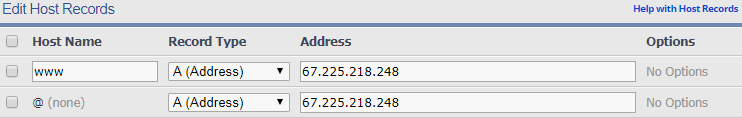
Paid vs Free
I prefer to use affordable paid service than a free one because free services usually have a lot of limitations. The most important limitations when we talk about free services are:
- You’ll not be able to use your domain name, but Subdomain provided for you.
- You can’t use corporate/your domain emails.
- There will be third-party Ads displayed on your site.
- There could be limitations regarding theme design customization, which means that you cannot optimize your site for importing factors as fast loading and SEO (Search Engine Optimization).
- There will be a footer branding the company that provided the service.
- You’ll have limited hardware resources such as Storage Space, CPU, and Bandwidth.
- You’ll not receive quality 24/7 technical support.
So, it seems that the free service comes with a “price”, and you should be very careful when you make your choice.
Congratulations – you’re ready to launch your website!
Features
- 1 – Unlimited Websites
- 3 GB – Unmetered GB Website Disk Space
- 50 GB – Unmetered Monthly Bandwidth/Data Transfer
- Managed / Self Managed
- Free plugins
- Free SSL
- Free Domain
- One-click migration tool
- Free email included
- WebMail Access
- POP3, IMAP, SMTP
- Unlimited Subdomains
- 10-50 FTP Users
- FTP over SSL
- Raw Log Files
- cPanel / Plesk Control Panel
- Linux / Windows OS
- MySQL
- SQL 2016, 2014
- PHP 7/5
- 99.9% Uptime
- Money-back guarantee
- 24/7 Technical Support
- Daily backups
Guides
